Chevrolet Captiva Owners Manual: Electric Parking Brake
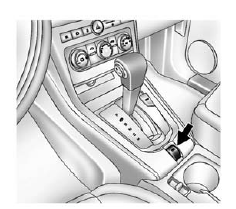
The vehicle has an Electric Parking Brake (EPB). The switch for the EPB is in the center console. The EPB can always be activated, even if the ignition is OFF. To prevent draining the battery, avoid repeated cycles of the EPB system when the engine is not running.
The system has a parking brake status light and a parking brake warning light. See Electric Parking Brake Light on page 5-17. There are also several Driver Information Center (DIC) messages. See Brake System Messages on page 5-29. In case of insufficient electrical power, the EPB cannot be applied or released.
Before leaving the vehicle, check the parking brake status light to insure the parking brake is applied.
EPB Apply
The EPB can be applied any time the vehicle is stopped. The EPB is applied by momentarily lifting up on the EPB switch. Once fully applied, the parking brake status light and brake system warning light will be on. While the brake is being applied, the status light will flash until full apply is reached. Once fully applied, the DIC message PARK BRAKE SET will be displayed. If the status light does not come on, or remains flashing, have the vehicle serviced.
Do not drive the vehicle if the parking brake status light is flashing.
See your dealer. See Electric Parking Brake Light on page 5-17.
If the EPB is applied while the vehicle is in motion, a chime will sound, and the DIC message RELEASE PARK BRAKE SWITCH will be displayed. The vehicle will decelerate as long as the switch is held in the up position. Releasing the EPB switch during deceleration will release the parking brake. If the switch is held in the up position until the vehicle comes to a stop, the EPB will remain applied.
If the parking brake status light flashes continuously, the EPB is only partially applied or released, or there is a problem with the EPB.
The DIC message SERVICE PARKING BRAKE will be displayed.
If this light flashes continuously, release the EPB, and attempt to apply it again. If this light continues to flash, do not drive the vehicle.
See your dealer.
If the parking brake warning light is on, the EPB has detected an error in another system and is operating with reduced functionality. To apply the EPB when this light is on, lift up on the EPB switch and hold it in the up position. Full application of the parking brake by the EPB system may take a longer period of time than normal when this light is on.
Continue to hold the switch until the parking brake status light remains on. If the parking brake warning light is on, see your dealer.
If the EPB fails to apply, the rear wheels should be blocked to prevent vehicle movement.
EPB Release
To release the EPB, place the ignition in the ACC/ACCESSORY or ON/RUN position, apply and hold the brake pedal, and push down momentarily on the EPB switch.
If you attempt to release the EPB without the brake pedal applied, a chime will sound, and the DIC message STEP ON BRAKE TO RELEASE PARK BRAKE will be displayed. The EPB is released when the parking brake status light is off.
If the parking brake warning light is on, the EPB has detected an error in another system and is operating with reduced functionality. To release the EPB when this light is on, push down on the EPB switch and hold it in the down position.
EPB release may take a longer period of time than normal when this light is on. Continue to hold the switch until the parking brake status light is off. If the light is on, see your dealer.
Caution
Driving with the parking brake on can overheat the brake system and cause premature wear or damage to brake system parts.
Make sure that the parking brake is fully released and the brake warning light is off before driving.
Automatic EPB Release
The EPB will automatically release if the vehicle is running, placed into gear and an attempt is made to drive away. Avoid rapid acceleration when the EPB is applied, to preserve parking brake lining life.
For maximum EPB force when towing a trailer or parking on a hill, pull the EPB switch twice. If you are towing a trailer and parking on a hill, see Driving Characteristics and Towing Tips on page 9-41.
The Chevrolet Captiva features a parking brake system designed to securely hold the vehicle in place when parked. In models equipped with an electric parking brake, the system operates electronically rather than using a traditional handbrake lever. Activating the parking brake typically involves pressing a button or switch located near the driver's seat or on the center console (look pic.) Engaging the parking brake activates the brake pads of Chevrolet Captiva (2006-2018) or shoes on the rear wheels, preventing the vehicle from rolling.
To release the parking brake, drivers usually need to press the brake pedal while simultaneously disengaging the parking brake using the designated control. Some models may also automatically release the parking brake when the vehicle is put into gear and the accelerator is pressed. It's essential to follow the manufacturer's instructions in the owner's manual for proper operation and maintenance of the parking brake system to ensure safety and optimal performance. Regular inspection and adjustment of the parking brake mechanism are recommended to maintain its effectiveness over time.
FAQ
How to use the electric parking brake?
To use the electric parking brake in a Chevrolet Captiva, press the brake pedal and then lift the parking brake switch, typically located on the center console, to engage it. You will hear a mechanical sound indicating that the brake is activated, and the parking brake indicator light will illuminate on the dashboard. To release the brake, press the brake pedal again and push down on the parking brake switch. The indicator light will turn off, and you will hear the mechanical release sound, indicating that the parking brake is disengaged. Always ensure the parking brake is fully engaged or released before driving.
How to reset electronic parking brake?
To reset the electronic parking brake in a Captiva Sport, ensure the vehicle is in park and the ignition is on. Press and hold the brake pedal, then press and hold the parking brake switch in the release position. After a few seconds, the electronic parking brake will begin the reset process, which can be confirmed by the indicator light on the dashboard flashing and then turning off. Once the light is off, release the switch and brake pedal. This procedure resets the electronic parking brake system, ensuring it functions correctly.
How to release locked brakes?
To release locked brakes in a Chevrolet Captiva 1-st generation, start by ensuring the vehicle is safely parked and the ignition is turned on. Firmly press the brake pedal and hold it down. Next, locate the parking brake switch and press it to the release position while still holding the brake pedal. If the brakes remain locked, you may need to manually override the system by carefully consulting the vehicle's manual for specific instructions or seeking professional assistance to avoid damage or injury. Releasing the locked brakes typically involves ensuring there are no underlying issues with the brake system that need addressing.
 Antilock Brake System (ABS)
Antilock Brake System (ABS)
This vehicle has ABS, an advanced
electronic braking system that helps
prevent a braking skid.
When the vehicle begins to drive
away, ABS checks itself.
A momentary motor or clicking noise
m ...
 Ride Control Systems
Ride Control Systems
Traction Control/Electronic Stability Control
System Operation
The vehicle has a Traction Control
System (TCS) and StabiliTrak®, an
electronic stability control system.
These systems help limi ...
More about:
Chevrolet Captiva Owners Manual > Infotainment system features: Operation
Playing the Radio
(Power/Volume): Press to turn
the system on and off.
Turn to increase or decrease the
volume.
(Information) (MP3 and RDS
Features): Press to display
additional text information related to
the current FM-RDS, CD, MP3,
or WMA. If information is available
during FM-RDS, ...
Chevrolet Captiva Owners Manual
- Introduction
- In Brief
- Keys, Doors, and Windows
- Seats and Restraints
- Storage
- Instruments and Controls
- Lighting
- Infotainment System
- Climate Controls
- Driving and Operating
- Vehicle Care
- Service and Maintenance
- Technical Data
- OnStar
