Chevrolet Captiva Owners Manual: Interior Lighting
Instrument Panel Illumination Control
The thumbwheel for this feature is on the left side of the steering wheel next to the exterior lamp control.
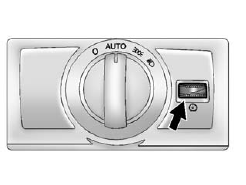
Turn the thumbwheel to the right or left to brighten or dim the instrument panel lights.
Dome Lamps
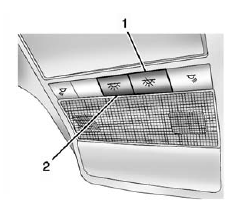
There are front and rear dome lamps in the overhead console and the headliner.
 (Dome Lamp Override): Press
the button (1) on the overhead
console to keep the dome lamps
and other interior lamps turned off
while any door is open. Press this
button again to return it to the out
position and the lamps automatically
come on when any door is opened.
(Dome Lamp Override): Press
the button (1) on the overhead
console to keep the dome lamps
and other interior lamps turned off
while any door is open. Press this
button again to return it to the out
position and the lamps automatically
come on when any door is opened.
 (On/Off): Press the button (2) to
turn the dome lamps on and off
while the doors are closed.
(On/Off): Press the button (2) to
turn the dome lamps on and off
while the doors are closed.
Reading Lamps
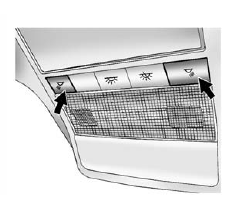
The front reading lamps are in the overhead console.
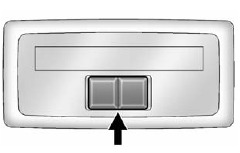
The rear reading lamps are in the headliner.
To turn the reading lamps on or off, press the button next to each lamp.
Interior lighting plays a crucial role in enhancing visibility, safety, and comfort within your Captiva (Captiva Sport). Understanding the different types of interior lights and their functions can significantly improve your driving experience.
The interior lighting system typically consists of several lights strategically placed throughout the cabin. These lights include overhead dome lights, reading lights, courtesy lights, and ambient lighting. Each serves a specific purpose to illuminate different areas of the interior.
The overhead dome lights are the primary source of interior illumination. They provide general lighting for the entire cabin and are usually controlled by a switch on the ceiling or dashboard. These lights are essential for getting in and out of the vehicle, as well as for general visibility at night.
Courtesy lights are found in various locations throughout the cabin, such as in the footwells, door panels, and trunk. These lights activate automatically when you unlock or open doors, providing illumination to help you enter and exit the vehicle safely.
Ambient lighting is a feature that adds a touch of style and sophistication to the interior. It consists of subtle LED lights strategically placed to create a pleasant and inviting atmosphere. Ambient lighting often allows you to customize the color and intensity to suit your preferences.
Proper maintenance of interior lighting includes regular inspection of bulbs for any signs of wear or malfunction. Replace any burnt-out bulbs promptly to ensure continued functionality. Additionally, consider upgrading to LED bulbs for improved energy efficiency and longevity.
Understanding and utilizing the various interior lighting features in your Chevrolet Captiva production 2006-present can significantly enhance your driving experience, making your journeys safer, more comfortable, and more enjoyable.
 Turn and Lane-Change Signals, Fog Lamps
Turn and Lane-Change Signals, Fog Lamps
Turn and Lane-Change Signals
Move the lever all the way up or
down to signal a turn.
An arrow on the instrument cluster
flashes in the direction of the turn or
lane change.
Raise or lowe ...
 Lighting Features
Lighting Features
Entry Lighting
If the dome lamp override button is
in the out position, the lamps inside
the vehicle automatically come on
when any door is opened, or when
is pressed on the Remote
Keyl ...
More about:
Chevrolet Captiva Owners Manual > Instruments and Controls: Warning Lights, Gauges, and Indicators
Warning lights and gauges can signal that something is wrong before it becomes serious enough to cause an expensive repair or replacement. Paying attention to the warning lights and gauges could prevent injury.
Warning lights come on when there could be a problem with a vehicle function. Some warni ...
Chevrolet Captiva Owners Manual
- Introduction
- In Brief
- Keys, Doors, and Windows
- Seats and Restraints
- Storage
- Instruments and Controls
- Lighting
- Infotainment System
- Climate Controls
- Driving and Operating
- Vehicle Care
- Service and Maintenance
- Technical Data
- OnStar
