Chevrolet Captiva Owners Manual: Overview
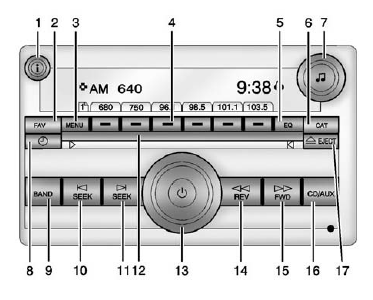
-
 (Information)
(Information)
-
Press to show information on the current station or track.
-
FAV (Favorites Pages)
-
Press to scroll through the favorite pages.
-
MENU
-
Press to open the tone menu to adjust the bass, midrange, treble, fade, and balance.
-
Buttons 1 - 6
-
Save and select favorite stations.
-
EQ (Equalizer)
-
Press to adjust the equalizer settings.
-
CAT (Category)
-
Press to display a list of XM categories.
-
 (Tone)
(Tone)
-
Press to set the bass or treble.
-
 (Clock)
(Clock)
-
Press to set the clock.
-
BAND
-
Press to scroll through the available bands AM, FM, or XM if equipped.
-
 SEEK
SEEK
-
Seeks the previous station.
-
 SEEK
SEEK
-
Seeks the next station.
-
DVD Slot
-
 (Power/Volume)
(Power/Volume)
-
Press to turn the infotainment system on or off.
-
Turn to adjust the volume.
-
 REV (Reverse)
REV (Reverse)
-
Press and hold to go backward fast through a track.
-
 FWD (Forward)
FWD (Forward)
-
Press and hold to fast forward through a track.
-
CD/AUX
-
Press to scroll through selecting the CD or an auxiliary device.
-
 EJECT
EJECT
-
Press to eject the loaded CD.
The infotainment system in 2014 Chevrolet Captiva is designed to enhance the driving experience with a range of features for entertainment, connectivity, and convenience. Centered around a user-friendly touchscreen display, the system supports various audio sources such as AM/FM radio, CD player, USB ports, and Bluetooth for wireless music streaming. It also includes hands-free phone capabilities via Bluetooth, allowing for safer communication while driving.
Some models offer advanced features like built-in GPS navigation, satellite radio, and smartphone integration. Steering wheel-mounted controls further enhance safety and convenience by allowing drivers to operate the infotainment system without taking their hands off the wheel.
 Infotainment system features
Infotainment system features
Read the following pages to become familiar with the infotainment system features.
Warning
Taking your eyes off the road for extended periods could cause a crash resulting in injury or death to you ...
 Operation
Operation
Playing the Radio
(Power/Volume): Press to turn
the system on and off.
Turn to increase or decrease the
volume.
(Information) (MP3 and RDS
Features): Press to display
additional text inform ...
More about:
Chevrolet Captiva Service & Repair Manual > Steering & Suspension: Power Steering Line R&R
Steering Gear Outlet & Fluid Reservoir Inlet
Removal
1.
Remove as much power steering fluid
from power steering fluid reservoir as possible.
2.
Remove front bumper fascia.
3.
Loosen power steering fluid ...
Chevrolet Captiva Owners Manual
- Introduction
- In Brief
- Keys, Doors, and Windows
- Seats and Restraints
- Storage
- Instruments and Controls
- Lighting
- Infotainment System
- Climate Controls
- Driving and Operating
- Vehicle Care
- Service and Maintenance
- Technical Data
- OnStar
