Chevrolet Captiva Owners Manual: Manual Mode
Electronic Range Select (ERS) Mode
ERS mode allows you to choose the top-gear limit of the transmission and the vehicle's speed while driving downhill or towing a trailer.
The vehicle has an electronic shift position indicator within the instrument panel cluster. When using the ERS mode a number will display in place of the D (Drive), indicating the current gear range that has been selected.
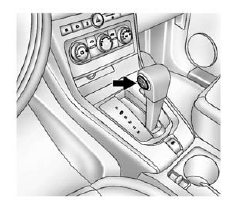
To use this feature:
- Move the shift lever to M(Manual).
- Press the plus/minus button located on the shift lever, to increase or decrease the gear range available.
When you shift from D (Drive) to M(Manual), the transmission will shift to a pre-determined lower gear range. The highest gear available for this pre-determined range is displayed in the DIC. See Driver Information Center (DIC) on page 5-24. The number displayed in the DIC is the highest gear that the transmission will be allowed to operate in. This means that all gears below that number are available. For example, when 4 (Fourth) is shown, 1 (First) through 4 (Fourth) gears are automatically shifted by the vehicle. The transmission will not shift into 5 (Fifth) until the + (Plus) button is used or you shift back into D (Drive).
While in M(Manual), the transmission will prevent shifting to a lower gear range if the engine speed is too high. You have a brief period of time to slow the vehicle.
If vehicle speed is not reduced within the time allowed, the lower gear range shift will not be completed. You must further slow the vehicle, then press the − (Minus) button to the desired lower gear range.
Automatic Engine Grade Braking is not available when the ERS is active. It is available in D (Drive).
While using the ERS, cruise control can be used.
An automatic transmission in 2018 Chevrolet Captiva that also offers a manual mode for more control over gear selection. This manual mode is designed to provide drivers with a sportier driving experience or increased control in certain driving conditions.
To engage manual mode in the automatic transmission of the Chevrolet Captiva, typically you'll find a separate gear selector position or a dedicated button or lever on the gear shift lever. This allows you to switch from automatic mode to manual mode, giving you the ability to manually select and shift gears as desired.
In manual mode, you can use the gear selector or paddle shifters (if equipped) to shift up or down through the gears, similar to a traditional manual transmission. This can be particularly useful when you want more power for passing or climbing hills, or when you prefer to hold a specific gear for better control in challenging road conditions.
Keep in mind that while manual mode offers more control over gear selection, it's important to still follow safe driving practices and not over-rev the engine or force shifts that could cause damage. Additionally, the vehicle may automatically upshift or downshift to prevent engine damage or optimize performance based on various driving parameters. Remember manual mode in the automatic transmission of the 2006 - 2018 Chevrolet Captiva provides a balance of convenience and control, allowing drivers to tailor their driving experience to suit their preferences and driving conditions.
 Automatic Transmission
Automatic Transmission
There are several different positions
for the automatic transmission.
P (Park): This position locks the
wheels. It is the best position to use
when starting the engine because
the vehicle c ...
 Fuel Economy Mode
Fuel Economy Mode
The vehicle may have a fuel
economy mode. When engaged,
fuel economy mode can improve the
vehicle's fuel economy.
Pressing the eco button by the shift
lever will engage fuel economy
mode. Wh ...
More about:
Chevrolet Captiva Owners Manual > Warning Lights, Gauges, and Indicators: Odometer, Trip Odometer
Odometer
The odometer shows how far the vehicle has been driven, in either kilometers or miles.
This vehicle has a tamper-resistant odometer. If the vehicle needs a new odometer installed, the new one is set to the mileage of the old odometer. If this is not possible, it is set at zero and a lab ...
Chevrolet Captiva Owners Manual
- Introduction
- In Brief
- Keys, Doors, and Windows
- Seats and Restraints
- Storage
- Instruments and Controls
- Lighting
- Infotainment System
- Climate Controls
- Driving and Operating
- Vehicle Care
- Service and Maintenance
- Technical Data
- OnStar
