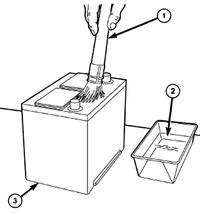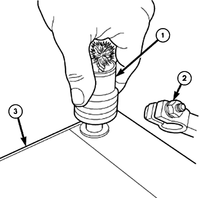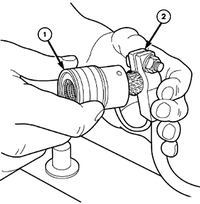Chevrolet Captiva Service & Repair Manual: Battery Cable Terminal End Service
| Caution: Use protective gloves
and eye protection. |
| Caution: Perform procedure
in a well ventilated area. |
| Caution: Refer to cautions
and warnings listed on battery. |
| Caution: Do not allow baking
soda solution to enter vent holes, as damage to battery can result. |
| 1. |
Remove battery from vehicle, as required. |
| 2. |
Clean top of battery (3) with a solution
of warm water and baking soda (2), Fig. 1. |
| 3. |
Apply soda solution (2) with a bristle
brush (1) and allow to soak until acid deposits loosen, Fig.
1. |
| 4. |
Rinse soda solution from battery with
clear water and blot battery dry with paper toweling. Dispose of
toweling in a safe manner. |
| 5. |
Inspect battery case and cover for
cracks, leakage or damaged hold-down ledge. Replace battery if any
damage is evident. |
| 6. |
Inspect battery tray for damage caused
by acid from battery. If acid is present, clean area with baking
soda solution. |
| 7. |
Clean battery posts with a battery
post cleaning tool (1), Fig. 2. |
| 8. |
Clean battery cable clamps (2) with
a battery terminal cleaning tool (1), Fig. 3. |
| 9. |
Replace cables that are frayed or have
broken clamps. |
| 10. |
Install battery into vehicle, as required. |
|
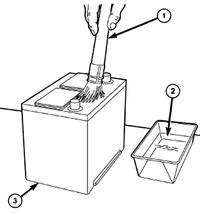
Fig.
1 Battery cleaning procedure
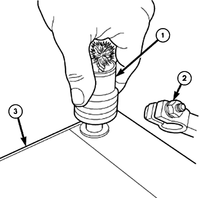
Fig.
2 Battery post cleaning procedure
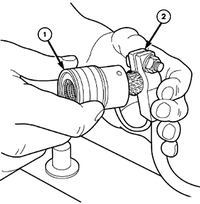
Fig.
3 Battery clamp cleaning procedure
Servicing the battery cable terminal ends on a Chevrolet Captiva (2006-2018) involves several steps to ensure proper maintenance and functionality. Begin by ensuring you have protective gear such as gloves and safety glasses. Disconnect the negative battery cable first to prevent any electrical shorts, followed by the positive cable. Prepare a cleaning solution of baking soda and water, which helps to neutralize any corrosion. Use a wire brush to thoroughly clean the terminals and battery posts, removing any corrosion and debris that may have accumulated.
Next, inspect the battery cables and terminals for any signs of damage or excessive wear. If the cables or terminals appear to be compromised, they should be replaced to ensure a reliable connection. After cleaning and inspecting, reconnect the positive battery cable first, ensuring it is tightened securely, and then reconnect the negative cable. Make sure the connections are tight and free from any movement. Finally, start the vehicle to verify that the battery connections are functioning properly and that there are no electrical issues. Regular maintenance of the battery cable terminal ends can help prevent starting problems and ensure the longevity of your vehicle's electrical system.
More about:
Chevrolet Captiva Owners Manual > Brakes: Antilock Brake System (ABS)
This vehicle has ABS, an advanced
electronic braking system that helps
prevent a braking skid.
When the vehicle begins to drive
away, ABS checks itself.
A momentary motor or clicking noise
might be heard while this test is
going on, and it might even be
noticed that the brake pedal moves ...