Chevrolet Captiva Owners Manual: Passenger Airbag Status Indicator, Charging System Light
Passenger Airbag Status Indicator
The vehicle has the passenger sensing system. See Passenger Sensing System (United States) on page 3-24 for important safety information. The instrument panel has a passenger airbag status indicator.
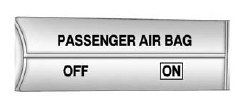
When the vehicle is started, the passenger airbag status indicator will light the words ON and OFF, for several seconds as a system check.
Then, after several more seconds, the status indicator will light either the word ON or the word OFF, to let you know the status of the front outboard passenger frontal airbag.
If the word ON is lit on the passenger airbag status indicator, it means that the front outboard passenger frontal airbag is allowed to inflate.
If the word OFF is lit on the airbag status indicator, it means that the passenger sensing system has turned off the front outboard passenger frontal airbag.
If, after several seconds, both status indicator lights remain on, or if there are no lights at all, there may be a problem with the lights or the passenger sensing system. See your dealer for service.
Warning
- If the airbag readiness light ever comes on and stays on, it means that something may be wrong with the airbag system. To help avoid injury to yourself or others, have the vehicle serviced right away. See Airbag Readiness
- Light on page 5-12 for more information, including important safety information.
Charging System Light
 The charging system
light comes on
briefly when the ignition is turned
on, but the engine is not running, as
a check to show the light is working.
The charging system
light comes on
briefly when the ignition is turned
on, but the engine is not running, as
a check to show the light is working.
The light turns off when the engine is started. If it does not, have the vehicle serviced by your dealer.
If the light stays on, or comes on while driving, there could be a problem with the electrical charging system. Have it checked by your dealer. Driving while this light is on could drain the battery.
If a short distance must be driven with the light on, be sure to turn off all accessories, such as the radio and air conditioner.
2006 Chevrolet Captiva's Owners Manual covers essential information regarding safety and vehicle systems, including details about the Passenger Airbag Status Indicator and Charging System Light.
The Passenger Airbag Status Indicator is a crucial safety feature that informs the driver of the status of the front passenger airbag. It typically illuminates when the front passenger airbag is deactivated, such as when a child or small occupant is seated in the front passenger seat. This indicator is important for ensuring proper airbag deployment and passenger safety in various seating scenarios.
The Charging System Light is another important indicator in the Captiva, signaling potential issues with the vehicle's charging system or battery. When this light illuminates while driving, it indicates that the vehicle's charging system is not operating at optimal levels. This could be due to a faulty alternator, battery issues, or electrical system problems. It's essential to address the cause promptly to prevent further damage and potential breakdowns.
In the Owners Manual, detailed explanations of these indicators are provided, including what each light signifies and recommended actions to take when they illuminate. For instance, when the Passenger Airbag Status Indicator lights up, it may advise checking the front passenger seat to ensure proper seating conditions for airbag activation. Similarly, if the Charging System Light comes on, the manual may recommend checking the battery, alternator, and electrical connections for any issues and seeking professional assistance if necessary.
Understanding these indicator lights and their meanings is vital for maintaining vehicle safety and performance. Regularly referring to the Owners Manual for guidance on these and other vehicle systems ensures safe and trouble-free driving experiences in the Chevrolet Captiva. (C100, C140)
 Safety Belt Reminders, Airbag Readiness Light
Safety Belt Reminders, Airbag Readiness Light
Safety Belt Reminders
Driver Safety Belt Reminder
Light
There is a driver safety belt
reminder light on the instrument
cluster.
When the vehicle is
started this light
flashes and a chime m ...
 Malfunction Indicator Lamp
Malfunction Indicator Lamp
A computer system called OBD II
(On-Board Diagnostics-Second
Generation) monitors the operation
of the vehicle to ensure emissions
are at acceptable levels, helping to
maintain a clean environmen ...
More about:
Chevrolet Captiva Service & Repair Manual > Body & Frame: Liftgate Handle
Removal
1.
Remove liftgate center applique.
2.
Disengage handle from studs on center
applique, Fig. 1.
3.
Remove liftgate handle.
Installation
Reverse procedure to install.
F ...
Chevrolet Captiva Owners Manual
- Introduction
- In Brief
- Keys, Doors, and Windows
- Seats and Restraints
- Storage
- Instruments and Controls
- Lighting
- Infotainment System
- Climate Controls
- Driving and Operating
- Vehicle Care
- Service and Maintenance
- Technical Data
- OnStar
