Chevrolet Captiva Owners Manual: Keys, Remote Keyless Entry (RKE) System
Keys
Warning
Leaving children in a vehicle with the ignition key is dangerous and children or others could be seriously injured or killed. They could operate the power windows or other controls or make the vehicle move. The windows will function with the keys in the ignition, and children or others could be caught in the path of a closing window. Do not leave children in a vehicle with the ignition key.

The two keys can be used for the ignition and all locks.
The key code is stamped on the key number plate and can be used to make new keys at any dealer. Store this information in a safe place outside the vehicle.
If it becomes difficult to turn a key, inspect the key blade for debris.
Periodically clean with a brush or pick.
If equipped, with an active OnStar subscription, an OnStar Advisor may remotely unlock the vehicle.
See "OnStar" if equipped.
Remote Keyless Entry (RKE) System
See Radio Frequency Statement on page 13-15.
If there is a decrease in the RKE operating range:
- Check the distance. The transmitter may be too far from the vehicle.
- Check the location. Other vehicles or objects may be blocking the signal
- Check the transmitter's battery.
See "Battery Replacement" later in this section.
- If the transmitter is still not working correctly, see your dealer or a qualified technician for service.
Remote Keyless Entry (RKE) System Operation
The Remote Keyless Entry (RKE) transmitter functions work up to 20m (65 ft) away from the vehicle.
Some conditions can affect the performance of the transmitter. See Remote Keyless Entry (RKE) System on page 2-2.

Without Remote Start Shown, with Remote Start Similar
 (Remote Vehicle Start): For
vehicles with this feature, this button
is used to operate the remote start
feature. See Remote Vehicle Start
on page 2-4.
(Remote Vehicle Start): For
vehicles with this feature, this button
is used to operate the remote start
feature. See Remote Vehicle Start
on page 2-4.
 (Lock): Press to lock all the
doors, including the liftgate. The
vehicle's lamps may flash and the
horn may sound. See "Remote Door
Lock" under Vehicle Personalization
on page 5-36. On some models, the fuel door will
also be locked when the doors are
locked.
(Lock): Press to lock all the
doors, including the liftgate. The
vehicle's lamps may flash and the
horn may sound. See "Remote Door
Lock" under Vehicle Personalization
on page 5-36. On some models, the fuel door will
also be locked when the doors are
locked.
 (Unlock): Press once to unlock
the driver door. If
(Unlock): Press once to unlock
the driver door. If  is pressed
again within five seconds, all
remaining doors unlock. The interior
lamps come on and stay on for
20 seconds or until the ignition is
turned on. The exterior lamps may
flash when unlocking the vehicle.
is pressed
again within five seconds, all
remaining doors unlock. The interior
lamps come on and stay on for
20 seconds or until the ignition is
turned on. The exterior lamps may
flash when unlocking the vehicle.
See "Remote Door Unlock" under Vehicle Personalization on page 5-36 for more information.
 (Vehicle Locator/Panic
Alarm): Press and release to
locate the vehicle. The turn signal
lamps flash and the horn sounds
three times. Press and hold
(Vehicle Locator/Panic
Alarm): Press and release to
locate the vehicle. The turn signal
lamps flash and the horn sounds
three times. Press and hold  to
activate the panic alarm. The turn
signal lamps flash and the horn
sounds repeatedly for 30 seconds.
to
activate the panic alarm. The turn
signal lamps flash and the horn
sounds repeatedly for 30 seconds.
The alarm turns off when the
ignition is turned to ON/RUN or
when  is pressed again. The
ignition must be in LOCK/OFF
is pressed again. The
ignition must be in LOCK/OFF
Programming Transmitters to the Vehicle
Only RKE transmitters programmed to the vehicle will work. If a transmitter is lost or stolen, a replacement can be purchased and programmed through your dealer.
When the replacement transmitter is programmed to the vehicle, all remaining transmitters must also be programmed. Any lost or stolen transmitters no longer work once the new transmitter is programmed.
Each vehicle can have up to eight transmitters programmed to it.
Battery Replacement
Replace the battery if the REPLACE REMOTE KEY FOB BATTERY message displays on the Driver Information Center (DIC). See "REPLACE REMOTE KEY FOB BATTERY" under Key and Lock Messages on page 5-32.
Caution
When replacing the battery, do not touch any of the circuitry on the transmitter. Static from your body could damage the transmitter.
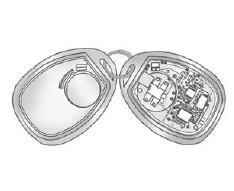
To replace the battery:
- Separate the transmitter with a flat, thin object inserted into the notch on the side.
- Remove the old battery. Do not use a metal object.
- Insert the new battery, positive side facing down. Replace with a CR2032 or equivalent battery.
- Reassemble the transmitter.
Replacing the battery in your 2018 Chevrolet Captiva's key fob is a simple task that you can do at home with ease. Here's a step-by-step guide to help you through the process:
Firstly, you'll need to gather the necessary materials. This includes a compatible replacement battery for your specific key fob model. Refer to your owner's manual or consult a dealership to ensure you get the right type of battery.
Next, find a suitable workspace with ample lighting and a flat surface to work on. Having a small flat-head screwdriver or a coin can also come in handy during the replacement process.
Identify the key fob that requires a battery replacement. It usually has a rectangular or oval shape with buttons for locking, unlocking, and possibly other functions like remote start.
Carefully pry open the key fob using the screwdriver or coin. Insert the tool into the seam between the two halves of the fob and gently twist or pry to separate them. Be cautious not to damage the casing during this step.
Once the key fob is open, locate the battery compartment. Depending on the design, you may need to lift a small cover or slide out the old battery. Remove the old battery and dispose of it properly according to local regulations.
Insert the new battery into the battery compartment, ensuring the correct polarity (+ and -) as indicated. Make sure the battery is securely seated in place to ensure proper functionality.
Close the key fob by aligning the two halves of the casing and pressing firmly until they snap back together. Ensure that the casing is fully closed to prevent any dust or water from entering.
Finally, test the key fob by pressing its buttons. You should see a response from the vehicle, such as lights flashing or doors locking/unlocking, indicating that the new battery is working correctly.
By following these steps, you can easily replace the battery in your Chevrolet Captiva's key fob and continue to enjoy the convenience of its remote features.
 Keys and Locks
Keys and Locks
...
 Remote Vehicle Start
Remote Vehicle Start
If equipped with a remote starting feature, the engine can be started from outside of the vehicle.
(Remote Start): This button is on the RKE transmitter if the vehicle has remote start.
Laws in s ...
More about:
Chevrolet Captiva Owners Manual > Keys, Doors, and
Windows: Vehicle Security
This vehicle has theft-deterrent
features; however, they do not make
the vehicle impossible to steal.
Vehicle Alarm System
The vehicle may have a content
theft-deterrent alarm system.
The security light is near the center
of the instrument panel.
To arm the theft-deterrent system,
p ...
Chevrolet Captiva Owners Manual
- Introduction
- In Brief
- Keys, Doors, and Windows
- Seats and Restraints
- Storage
- Instruments and Controls
- Lighting
- Infotainment System
- Climate Controls
- Driving and Operating
- Vehicle Care
- Service and Maintenance
- Technical Data
- OnStar
