Chevrolet Captiva Service & Repair Manual: Wheel Speed Sensor R&R
Front
| 1. |
Raise and support the vehicle. |
| 2. |
Remove the tire and wheel. |
| 3. |
Remove the wheel bearing and hub assembly. |
| 4. |
Release the electrical connector from
the bracket. Disconnect wheel speed sensor electrical connector. |
| 5. |
Remove wheel speed sensor bolt,
Fig. 1. |
| 6. |
Remove wheel speed sensor, Fig.
1. |
| 7. |
Reverse procedure to install, noting
following: |
| |
a. |
Torque wheel speed sensor bolt
to 71 inch lbs. |
| |
b. |
Route the wheel speed sensor electrical
harness through the splash shield. |
|
Rear
| 1. |
Raise and support the vehicle. |
| 2. |
Remove the tire and wheel. |
| 3. |
Remove the park brake shoes. |
| 4. |
Disconnect wheel speed sensor electrical
connector. |
| 5. |
Remove wheel speed sensor bolt,
Fig. 2. |
| 6. |
Release the wheel speed sensor electrical
harness grommet from the backing plate, Fig. 2. |
| 7. |
Route the wheel speed sensor electrical
harness through the backing plate, Fig. 2. |
| 8. |
Reverse procedure to install. Torque
rear wheel speed sensor bolt to 71 inch lbs. |
|
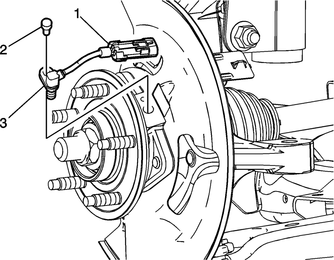
Fig.
1
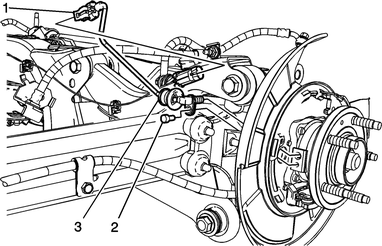
Fig.
2
Replacing the wheel speed sensor in a Chevrolet Captiva 2012 - 2014 involves a straightforward process that can be completed with basic tools. Begin by parking the vehicle on a flat surface, turning off the engine, and ensuring the parking brake is engaged. Use a jack to lift the vehicle and secure it with jack stands. Remove the wheel to access the wheel speed sensor.
Locate the wheel speed sensor, typically found near the brake assembly. Use a socket set to remove the bolt securing the sensor to the hub. Gently disconnect the electrical connector from the sensor. Carefully remove the old sensor from its position. Install the new wheel speed sensor by connecting the electrical connector first, then securing it with the bolt. Ensure it is firmly in place and properly aligned. Reattach the wheel, lower the vehicle, and test drive to ensure the sensor is functioning correctly. This process ensures accurate wheel speed readings, which are crucial for the vehicle's ABS and traction control systems.
1.
Disable the SIR system.
2.
Remove front floor rear console.
3.
Remove the console bracket and bolts.
...
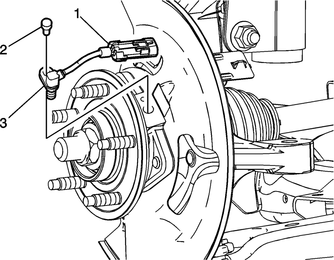
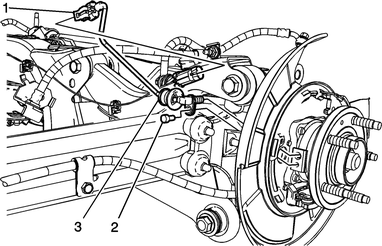
 Yaw Sensor R&R
Yaw Sensor R&R