Chevrolet Captiva Owners Manual: Seat Adjustment, Power Seat Adjustment, Lumbar Adjustment
Seat Adjustment
Warning
You can lose control of the vehicle if you try to adjust a driver seat while the vehicle is moving.
Adjust the driver seat only when the vehicle is not moving.
To adjust a manual seat:
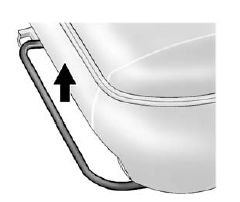
- Lift the bar to unlock the seat.
- Slide the seat to the desired position and release the bar.
- Try to move the seat back and forth to be sure the seat is locked in place.
Seat Height Adjuster
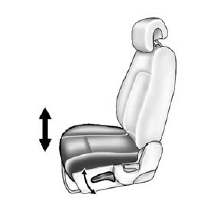
If available, move the lever up or down to raise or lower the seat.
Power Seat Adjustment

If available, move the control forward or rearward to adjust the seat position.
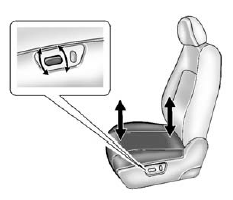
To raise or lower the front or rear part of the seat cushion, move the front or rear of the control up or down.
Lumbar Adjustment
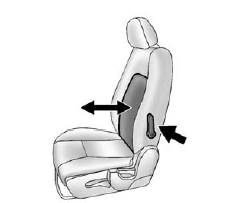
If equipped, move the lever forward or rearward to increase or decrease the lumbar support.
Chevrolet Captiva 2012 offers various seat adjustment options to enhance driver and passenger comfort. Understanding how to use these adjustments ensures an optimal seating position for comfort and safety.
Manual seat adjustments include moving the seat forward or backward using a lever typically located under the front of the seat. This allows for adjustments in legroom. To adjust the seat height, some models feature a lever on the side of the seat, enabling users to raise or lower the seat as needed.
For models equipped with power seat adjustments, controls are usually located on the side of the seat. These controls allow precise adjustments for seat positioning, including forward and backward movement, seat height, and seatback recline. Power seat adjustments provide a more effortless and customizable seating position.
Additionally, the Captiva features lumbar support adjustments to enhance lower back comfort. Lumbar adjustment controls, often found on the side of the seat or integrated into the power seat controls, allow drivers and passengers to increase or decrease lumbar support to suit their preferences. This adjustment is particularly beneficial on long drives, helping to reduce back strain and improve overall comfort.
 Front Seats
Front Seats
...
 Reclining Seatbacks
Reclining Seatbacks
Warning
Sitting in a reclined position when
the vehicle is in motion can be
dangerous. Even when buckled
up, the safety belts cannot do
their job.
The shoulder belt will not be
against your b ...
More about:
Chevrolet Captiva Owners Manual > Infotainment System: Infotainment system features
Read the following pages to become familiar with the infotainment system features.
Warning
Taking your eyes off the road for extended periods could cause a crash resulting in injury or death to you or others. Do not give extended attention to infotainment tasks while driving.
This system provides ...
Chevrolet Captiva Owners Manual
- Introduction
- In Brief
- Keys, Doors, and Windows
- Seats and Restraints
- Storage
- Instruments and Controls
- Lighting
- Infotainment System
- Climate Controls
- Driving and Operating
- Vehicle Care
- Service and Maintenance
- Technical Data
- OnStar
