Chevrolet Captiva Owners Manual: Taillamps, Turn Signal, Stoplamps, and Back-Up Lamps
Chevrolet Captiva Owners Manual / Vehicle Care / Bulb Replacement / Taillamps, Turn Signal, Stoplamps, and Back-Up Lamps
To replace one of these bulbs:
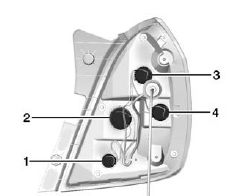
- Back-Up Lamp
- Turn Signal Lamp
- Stoplamp/Taillamp
- Taillamp
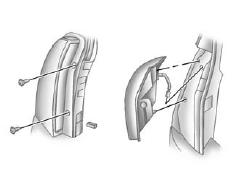
- Open the liftgate. See Liftgate on page 2-8.
- Remove the two screws holding in the taillamp assembly.
- Slide the taillamp assembly rearward and away from the vehicle.
- Turn the bulb socket being replaced counterclockwise to disconnect it.
- Pull the bulb out of the bulb socket.
- Push the new bulb into the bulb socket.
- Reverse Steps 2-4 to reinstall the taillamp assembly.
 Fog Lamps, Front Turn Signal and Parking Lamps
Fog Lamps, Front Turn Signal and Parking Lamps
Fog Lamps
To replace the front fog lamp bulb:
Locate the fog lamp located
under the front fascia.
Remove the bulb by turning it
counterclockwise and pulling it
straight out of the assembl ...
 License Plate Lamp, Replacement Bulbs
License Plate Lamp, Replacement Bulbs
License Plate Lamp
To replace one of these bulbs:
Remove the two screws holding
each of the license plate lamps
to the fascia.
Turn and pull the license plate
lamp forward through ...
More about:
Chevrolet Captiva Service & Repair Manual > Steering & Suspension: Steering Knuckle R&R
Front
1.
Remove front wheel bearing and hub
assembly.
2.
Separate steering linkage outer tie
rod at steering knuckle.
3.
Separate front lower control arm at
steering knuckle, Fig. 1.
...
Chevrolet Captiva Owners Manual
- Introduction
- In Brief
- Keys, Doors, and Windows
- Seats and Restraints
- Storage
- Instruments and Controls
- Lighting
- Infotainment System
- Climate Controls
- Driving and Operating
- Vehicle Care
- Service and Maintenance
- Technical Data
- OnStar
Chevrolet Captiva Service & Repair Manual
© 2026 Copyright www.ccaptiva.com - 0.0059
