Chevrolet Captiva Owners Manual: Storage Compartments
Warning
Do not store heavy or sharp objects in storage compartments.
In a crash, these objects may cause the cover to open and could result in injury.
Instrument Panel Storage
The vehicle has a storage area to the left of the steering wheel. Pull down on the handle to access.
Glove Box
To open the glove box, lift up on the lever. If the glove box has a lock, use the key to lock and unlock it.
Cupholders
There are cupholders in the center console and in the second row seat armrest.
Pull down the armrest to access the cupholders.
Front Storage
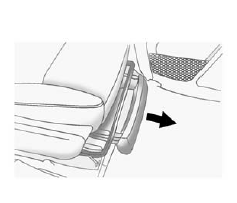
For vehicles with a storage area located under the front passenger seat, lift up on the end of the tray and pull it forward to access it.
Sunglasses Storage
This vehicle may have a sunglasses storage compartment near the rearview mirror. Push the cover to open.
Center Console Storage

This vehicle has a center console with an upper and lower storage area. To access the upper storage area pull on the latch to lift the armrest. Slide the cupholder back to access a larger storage area underneath.
2014 Chevy Captiva is equipped with numerous storage compartments designed to enhance convenience and organization for both the driver and passengers. These compartments are strategically placed throughout the vehicle to provide ample space for storing personal items, ensuring that essential belongings are easily accessible during trips. From the glove box and center console to door pockets and seatback pockets, the Captiva offers a variety of storage solutions to accommodate a range of needs.
The center console is a particularly versatile storage area, featuring a spacious compartment that can hold larger items such as a purse or small tablet. Additionally, the glove box provides secure storage for important documents and smaller items. Door pockets are ideal for holding water bottles, maps, and other quick-access items, while seatback pockets offer extra space for rear passengers to store books, tablets, or snacks. Some models of the Captiva may also include hidden compartments and under-seat storage, providing even more options for organizing belongings out of sight.
Well-designed storage compartments in the Chevrolet Captiva contribute to a clutter-free and comfortable interior environment. By offering multiple storage solutions, the Captiva ensures that all passengers can keep their personal items organized and within reach, enhancing the overall driving experience. This thoughtful design element highlights the vehicle's focus on practicality and convenience, making it an ideal choice for families and individuals with active lifestyles.
 Storage
Storage
...
 Additional Storage Features
Additional Storage Features
Cargo Cover
For vehicles with a cargo cover, use
it to cover items in the rear of the
vehicle.
To remove the cover and remove it
from the vehicle, pull both ends
toward each other. To reinst ...
More about:
Chevrolet Captiva Service & Repair Manual > Brakes: Disc Brake Pad Wear Sensor R&R
If electrical connection for disc
brake wear sensor originates from brake pad, sensor is a chip integral to
brake pad and is replaced as an assembly.
1.
Lift and support vehicle using a suitable
vehicle lift.
2.
Remo ...
Chevrolet Captiva Owners Manual
- Introduction
- In Brief
- Keys, Doors, and Windows
- Seats and Restraints
- Storage
- Instruments and Controls
- Lighting
- Infotainment System
- Climate Controls
- Driving and Operating
- Vehicle Care
- Service and Maintenance
- Technical Data
- OnStar
