Chevrolet Captiva Owners Manual: Interior Lighting
Dome Lamps
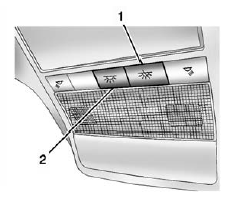
There are front and rear dome lamps in the overhead console and the headliner.
 : Press the button (1) on the
overhead console to keep the dome
lamps and other interior lamps
turned off while any door is open.
: Press the button (1) on the
overhead console to keep the dome
lamps and other interior lamps
turned off while any door is open.
Press this button again to return it to the out position and the lamps automatically come on when any door is opened.
 : Press the button (2) to turn the
dome lamps on and off while the
doors are closed.
: Press the button (2) to turn the
dome lamps on and off while the
doors are closed.
Reading Lamps
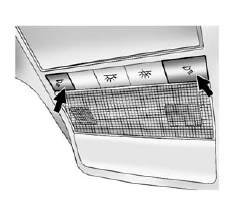
The front reading lamps are in the overhead console.
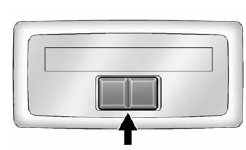
The rear reading lamps are in the headliner.
To turn the reading lamps on or off, press the button next to each lamp.
 Mirror Adjustment, Steering Wheel Adjustment
Mirror Adjustment, Steering Wheel Adjustment
Mirror Adjustment
Exterior Mirrors
Power Outside Mirrors
To adjust the power mirrors:
Turn the knob to choose the
left (L) or the right (R) mirror.
Use the knob to move the
selected m ...
 Exterior Lighting
Exterior Lighting
The exterior lamp control is on the
instrument panel to the left of the
steering wheel.
Turn the control to the following
positions:
: Turns off the exterior lamps.
The knob returns to th ...
More about:
Chevrolet Captiva Service & Repair Manual > Interior Panels: Exterior Rearview Mirrors
1.
Remove front door trim panel as outlined
under "Door Trim Panel."
2.
Remove exterior rearview mirror cover
using a suitable tool, Fig. 1.
3.
Remove three exterior rearview mirror
bolt ...
Chevrolet Captiva Owners Manual
- Introduction
- In Brief
- Keys, Doors, and Windows
- Seats and Restraints
- Storage
- Instruments and Controls
- Lighting
- Infotainment System
- Climate Controls
- Driving and Operating
- Vehicle Care
- Service and Maintenance
- Technical Data
- OnStar
