Chevrolet Captiva Owners Manual: Mirror Adjustment, Steering Wheel Adjustment
Mirror Adjustment
Exterior Mirrors
Power Outside Mirrors
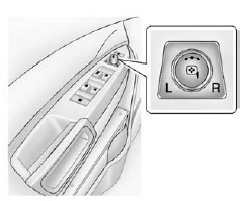
To adjust the power mirrors:
- Turn the knob to choose the left (L) or the right (R) mirror.
- Use the knob to move the selected mirror so the side and the area behind the vehicle is seen.
- Return the control to the center position so the mirror cannot be moved.
Manual Folding Mirrors
The outside mirrors can be folded inward to prevent damage when going through an automatic car wash. To fold, pull the mirror toward the vehicle. Push the mirror outward to return it to the original position.
Automatic Dimming Feature
If equipped, the outside driver mirror automatically dims to reduce glare from vehicle headlamps. See Automatic Dimming Rearview Mirror on page 2-13.
Interior Mirrors
Adjustment
Adjust the rearview mirror for a clear view of the area behind your vehicle.
Manual Rearview Mirror
If equipped, push the tab forward for daytime use and pull it for nighttime use to avoid glare from headlamps.
See Manual Rearview Mirror on page 2-13.
Automatic Dimming Rearview Mirror
If equipped, automatic dimming reduces the glare of the headlamps from behind. This feature comes on when the vehicle is started. See Automatic Dimming Rearview Mirror on page 2-13.
Steering Wheel Adjustment

To adjust the steering wheel:
- Hold the steering wheel and pull the lever down.
- Move the steering wheel up or down.
- Pull or push the steering wheel closer or away from you.
- Pull the lever up to lock the steering wheel in place.
Do not adjust the steering wheel while driving.
In Chevrolet Captiva 2012, adjusting the steering wheel is a straightforward process designed to enhance driver comfort and control. Begin by sitting in the driver's seat and familiarizing yourself with the steering column. Look for the adjustment lever or knob, typically located beneath the steering column on the left side near the dashboard or directly on the steering column itself.
To initiate the adjustment, unlock the steering wheel by pulling the adjustment lever or twisting the adjustment knob counterclockwise. This action releases the steering wheel's adjustment mechanism, allowing you to modify its position. You can adjust the steering wheel up or down, closer or farther from the dashboard, or tilt it towards or away from you, depending on your preference and driving comfort.
After making the desired adjustments, lock the steering wheel in place by pushing the adjustment lever back into its locked position or twisting the adjustment knob clockwise until it tightens and secures the steering wheel. This ensures that the steering wheel remains fixed in your chosen position, providing stability and consistency while driving.
Once the steering wheel is locked in place, sit in your preferred driving position and test the adjustment to ensure it meets your comfort and ergonomic needs. Additionally, some Chevrolet Captiva models year (from 2006 to 2018) may offer telescopic adjustments, allowing you to extend or retract the steering wheel horizontally for further customization. If your vehicle includes this feature, follow similar steps to unlock, adjust, and lock the telescopic function, enhancing your driving experience with personalized steering wheel settings.
 Heated Seats, Head Restraint Adjustment, Safety Belts, Passenger
Sensing System
Heated Seats, Head Restraint Adjustment, Safety Belts, Passenger
Sensing System
Heated Seats
Automatic Climate Control System Shown
If available, the buttons are on the
climate control panel. To operate,
the ignition must be on.
Press or
to heat the driv ...
 Interior Lighting
Interior Lighting
Dome Lamps
There are front and rear dome
lamps in the overhead console and
the headliner.
: Press the button (1) on the
overhead console to keep the dome
lamps and other interior lamps
t ...
More about:
Chevrolet Captiva Owners Manual > Initial Drive Information: Seat Adjustment
Manual Seats
To adjust a manual seat:
Lift the bar to unlock the seat.
Slide the seat to the desired
position and release the bar.
Try to move the seat back and
forth to be sure the seat is
locked in place.
Seat Height Adjuster
If available, move the lever up or
down to r ...
Chevrolet Captiva Owners Manual
- Introduction
- In Brief
- Keys, Doors, and Windows
- Seats and Restraints
- Storage
- Instruments and Controls
- Lighting
- Infotainment System
- Climate Controls
- Driving and Operating
- Vehicle Care
- Service and Maintenance
- Technical Data
- OnStar
