Chevrolet Captiva Owners Manual: Driver Information Center (DIC)
The DIC has different displays in the instrument cluster which can be accessed by pressing the DIC buttons on the instrument panel, below the exterior lamps control.
DIC Buttons
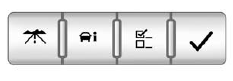
 : Press to display the trip and
fuel displays.
: Press to display the trip and
fuel displays.
 : Press to display the vehicle
information displays.
: Press to display the vehicle
information displays.
 : Press to customize the feature
settings on the vehicle. See Vehicle
Personalization on page 5-36 for
more information.
: Press to customize the feature
settings on the vehicle. See Vehicle
Personalization on page 5-36 for
more information.
 : Press to set or reset certain
functions and to turn off or
acknowledge messages on the DIC.
: Press to set or reset certain
functions and to turn off or
acknowledge messages on the DIC.
See Driver Information Center (DIC) on page 5-24.
Vehicle Personalization
Some vehicle features can be programmed by using the DIC buttons on the instrument panel to the left of the steering wheel. These features include:
- Language
- Door Lock and Unlock Settings
- Lighting
- Chime Volume
- Remote Start
See Vehicle Personalization on page 5-36.
Rear Vision Camera (RVC)
If equipped, RVC displays a view of the area behind the vehicle, on the center stack display, when the vehicle is shifted into R (Reverse).
See Rear Vision Camera (RVC) on page 9-34.
Driver Information Center (DIC) in the Chevrolet Captiva is a centralized display system designed to provide drivers with important vehicle information and functionalities.
Firstly, the DIC displays various key pieces of information such as vehicle speed, engine RPM, fuel level, odometer reading, trip distance, outside temperature, and more. This real-time data keeps drivers informed about their vehicle's performance and status while on the road.
The DIC allows for easy menu navigation, typically through controls on the steering wheel or dashboard. Drivers can access different menus and settings to customize their display preferences, adjust audio settings, monitor tire pressure, track fuel economy, view maintenance reminders, and more. This versatility enables drivers to tailor the DIC to their specific needs and preferences.
One of the DIC's crucial functions is providing warnings and alerts for important notifications. These alerts include warnings for low fuel level, tire pressure issues, engine overheating, and other vehicle-related messages. By promptly notifying drivers of potential issues, the DIC helps ensure vehicle safety and maintenance.
In advanced models, the DIC may include driver assistance features like lane departure warnings, forward collision alerts, blind-spot monitoring, and rear cross-traffic alerts. These features utilize sensors and cameras to provide additional safety information to the driver, enhancing overall driving awareness and safety on the road.
 Cruise Control
Cruise Control
: Press to turn the cruise
control
system on and off. The indicator
light on the button turns on or off.
: Move the thumbwheel up
briefly to make the vehicle resume
to a previously set sp ...
 Ultrasonic Parking Assist, Power Outlets, Universal Remote System
Ultrasonic Parking Assist, Power Outlets, Universal Remote System
Ultrasonic Parking Assist
If equipped, this system uses
sensors on the rear bumper to
assist with parking and avoiding
objects while in R (Reverse).
It operates at speeds less than
8 km/h (5 m ...
More about:
Chevrolet Captiva Service & Repair Manual > Tires: Description
The TPMS (Tire Pressure Monitor
System) warns the driver when a significant loss or gain of tire pressure
occurs in any of the four tires and allows the driver to display the individual
tire pressures and their locations on the DIC (Driver Information Center)
display. The syst ...
Chevrolet Captiva Owners Manual
- Introduction
- In Brief
- Keys, Doors, and Windows
- Seats and Restraints
- Storage
- Instruments and Controls
- Lighting
- Infotainment System
- Climate Controls
- Driving and Operating
- Vehicle Care
- Service and Maintenance
- Technical Data
- OnStar
