Chevrolet Captiva Owners Manual: Cruise Control
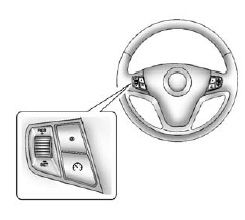
 : Press to turn the cruise
control
system on and off. The indicator
light on the button turns on or off.
: Press to turn the cruise
control
system on and off. The indicator
light on the button turns on or off.
 : Move the thumbwheel up
briefly to make the vehicle resume
to a previously set speed or hold upwards to accelerate. If cruise
control is already active, use to
increase vehicle speed.
: Move the thumbwheel up
briefly to make the vehicle resume
to a previously set speed or hold upwards to accelerate. If cruise
control is already active, use to
increase vehicle speed.
−SET: Move the thumbwheel down briefly to set the speed and activate cruise control. If cruise control is already active, use to decrease speed.
See Cruise Control on page 9-30.
Infotainment System
If the vehicle has a base radio it is included in this manual. See the infotainment manual for information on the connected radios, audio players, phone, navigation system, settings, and voice or speech recognition.
Chevrolet Captiva's Cruise Control system, integrated into the Infotainment System, offers convenient features for enhanced driving comfort and control. To engage Cruise Control, the driver typically activates it via a dedicated button on the steering wheel or through the vehicle's dashboard interface. Once activated, Cruise Control allows the vehicle to maintain a set speed without continuous manual input from the driver.
The system often includes additional functionalities such as speed adjustment, resume, and cancel buttons, allowing the driver to fine-tune the cruising speed as needed. Some models may also feature adaptive cruise control, which can automatically adjust the vehicle's speed to maintain a safe following distance from vehicles ahead.
The integration of Cruise Control with the Infotainment System enhances the overall driving experience by providing easy access to these features while on the road. Drivers can engage Cruise Control during highway driving to reduce fatigue and maintain a steady speed, contributing to a more relaxed and enjoyable journey. It's essential for Captiva owners to refer to the vehicle's manual for specific instructions on operating and configuring the Cruise Control system through the Infotainment System interface.
 Steering Wheel Controls
Steering Wheel Controls
For vehicles with audio steering
wheel controls, some audio controls
can be adjusted at the steering
wheel.
+ / −: Press and release to go to
the next or the previous preset radio
stat ...
 Driver Information
Center (DIC)
Driver Information
Center (DIC)
The DIC has different displays in the
instrument cluster which can be
accessed by pressing the DIC
buttons on the instrument panel,
below the exterior lamps control.
DIC Buttons
: Press to ...
More about:
Chevrolet Captiva Owners Manual > Warning Lights, Gauges, and Indicators: All-Wheel-Drive Light, Power Steering Warning Light
All-Wheel-Drive Light
For vehicles with the All-Wheel-Drive light, it comes on briefly when the ignition is turned to ON/RUN.
If it does not, have the vehicle serviced by your dealer. If the system is working normally, the indicator light then goes off.
This light comes on when there is a mal ...
Chevrolet Captiva Owners Manual
- Introduction
- In Brief
- Keys, Doors, and Windows
- Seats and Restraints
- Storage
- Instruments and Controls
- Lighting
- Infotainment System
- Climate Controls
- Driving and Operating
- Vehicle Care
- Service and Maintenance
- Technical Data
- OnStar
