Chevrolet Captiva Service & Repair Manual: Front Bumper
Removal
| 1. |
Remove front compartment front sight
shield. |
| 2. |
Remove front screws from front wheelhouse
liner. |
| 3. |
Remove three front bumper lower bolts,
Fig. 1. |
| 4. |
Remove two front bumper screws,
Fig. 1. |
| 5. |
Carefully push a small nylon wedge
between fascia and fender. Insert a small flat-bladed tool into
fascia slot and depress tabs one at a time and pull on fascia at
same time to gradually remove fascia from fender. |
| 6. |
Disconnect electrical connectors. |
|
Installation
| 1. |
Reverse procedure to install. |
| 2. |
Torque bolts to 53 inch lbs. |
| 3. |
Torque screws to 53 inch lbs. |
|
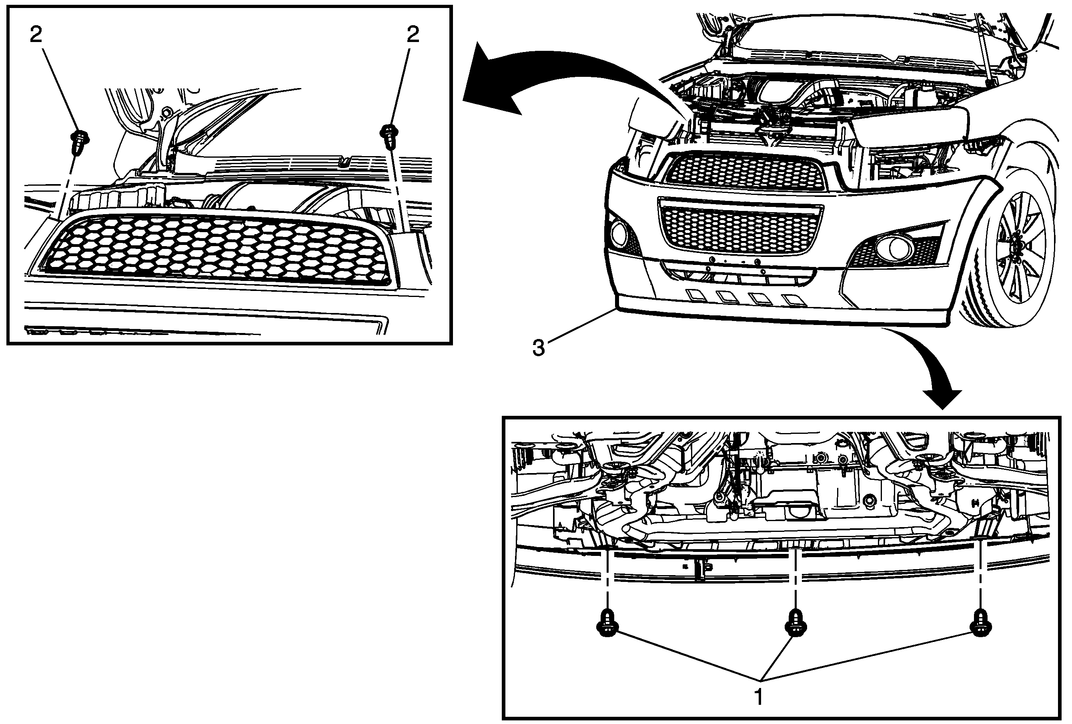
Fig.
1 Front bumper removal
Removing and reinstalling the front bumper on a Chevrolet Captiva requires a methodical approach to ensure proper alignment and functionality. Here's a step-by-step guide on how to do it effectively.
Firstly, prepare the vehicle by parking it on a flat surface and engaging the parking brake. It's crucial to turn off the engine and disconnect the negative battery terminal to prevent any electrical mishaps during the process.
During the installation process, ensure that the new or reinstalled bumper aligns correctly with the vehicle's body lines. Double-check all mounting points and fastener locations before securing the bumper in place. Reattach any wiring harnesses for fog lights or sensors and reconnect the negative battery terminal.
After securing the bumper, reattach any grille or trim pieces that were removed earlier. Make sure everything is securely fastened and aligned properly. Finally, conduct a thorough inspection of all connections, alignments, and fasteners to ensure everything is secure.
Before completing the process, take the vehicle for a short test drive to check the functionality of any electrical components on the bumper, such as fog lights or sensors. This test drive will also help you ensure that the front bumper is installed correctly and does not have any issues such as rattling or misalignment. By following these steps methodically, you can successfully remove and reinstall the front bumper of your Chevrolet Captiva, ensuring a seamless and professional outcome.
Removal
1.
Remove tire and wheel assembly.
2.
Remove six fender liner screws,
Fig. 1.
3.
Remove four fender ...
Removal
1.
Remove front bumper as outlined in
Front Bumper.
2.
Remove hood latch bracket.
3.
Remove eight f ...
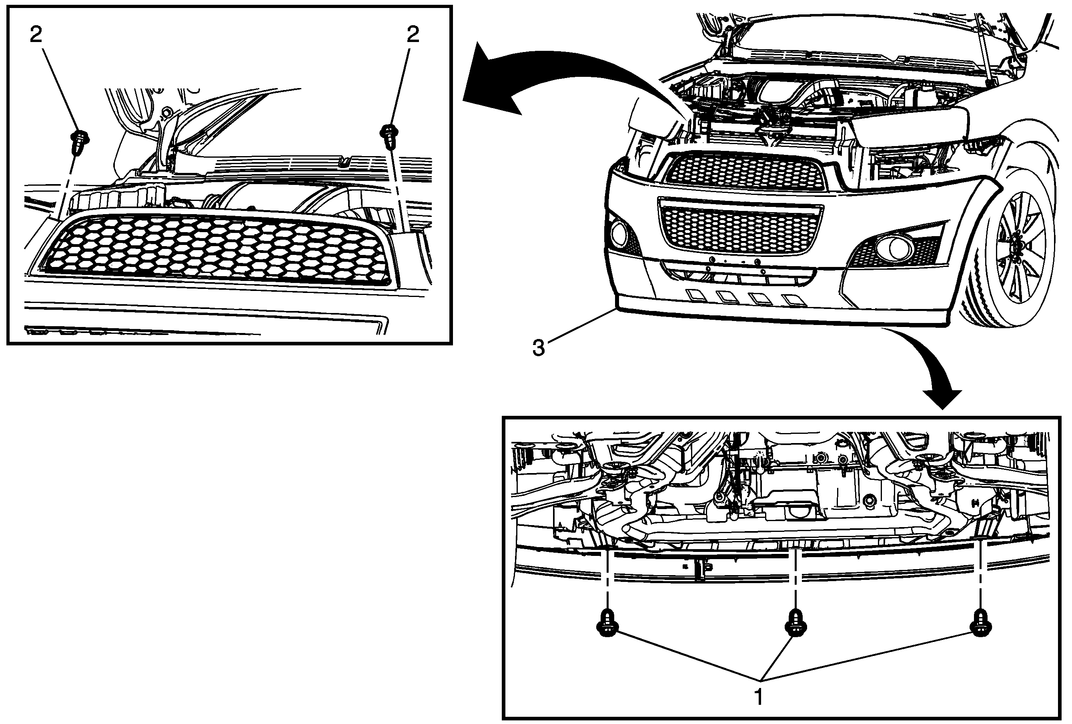
 Fender Liner
Fender Liner Front Bumper Reinforcement
Front Bumper Reinforcement