Chevrolet Captiva Service & Repair Manual: Brake Hydraulic System Bleed
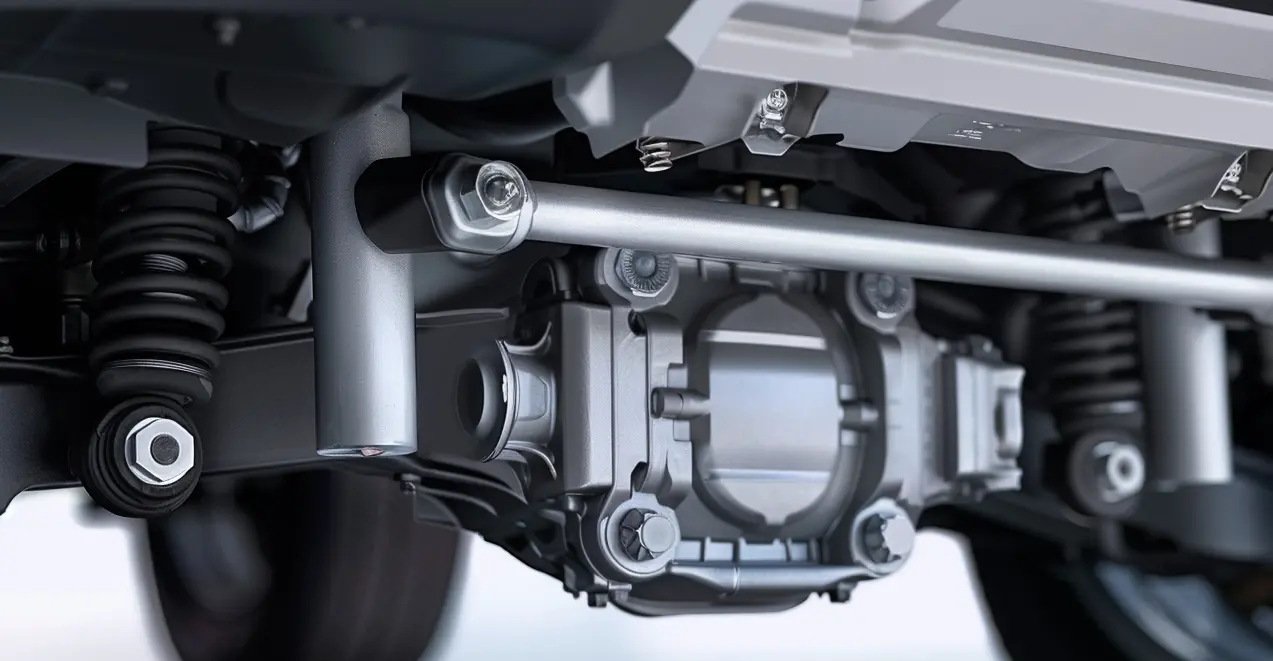
Automated
| Warning: Brake fluid may irritate eyes and skin. In case of contact, take the following actions: Eye contact--rinse thoroughly with water. Skin contact--wash with soap and water. If ingested--consult a physician immediately. |
| Caution: Avoid spilling brake fluid onto painted surfaces, electrical connections, wiring, or cables. Brake fluid will damage painted surfaces and cause corrosion to electrical components. If any brake fluid comes in contact with painted surfaces, immediately flush the area with water. If any brake fluid comes in contact with electrical connections, wiring, or cables, use a clean shop cloth to wipe away the fluid. |
| Caution: The Auto Bleed Procedure may be terminated at any time during the process by pressing the EXIT button. No further Scan Tool prompts pertaining to the Auto Bleed procedure will be given. After exiting the bleed procedure, relieve bleed pressure and disconnect bleed equipment per manufacturers instructions. Failure to properly relieve pressure may result in spilled brake fluid causing damage to components and painted surfaces. |
| Before performing the antilock brake system (ABS) Automated Bleed Procedure, first perform a manual or pressure bleed of the base brake system. Refer to Hydraulic Brake System Bleeding. The automated bleed procedure is recommended when one of the following conditions exist: Base brake system bleeding does not achieve the desired pedal height or feel, extreme loss of brake fluid has occurred, air ingestion is suspected in the secondary circuits of the brake modulator assembly. |
| The ABS Automated Bleed Procedure uses a scan tool to cycle the system solenoid valves and run the pump in order to purge any air from the secondary circuits. These circuits are normally closed off, and are only opened during system initialization at vehicle start up and during ABS operation. The automated bleed procedure opens these secondary circuits and allows any air trapped in these circuits to flow out toward the brake corners. |
| 1. |
Raise and support the vehicle. |
| 2. |
Remove all four tire and wheel assemblies. |
| 3. |
Inspect the brake system for leaks and visual damage. |
| 5. |
Inspect the battery state of charge. |
| 7. |
Turn the ignition ON, with the engine OFF. |
| 8. |
With the scan tool, establish communications with the ABS system. Select "Special Functions." Select "Automated Bleed" from the "Special Functions" menu. |
| 9. |
Raise and support the vehicle. |
| 10. |
Following the directions given on the scan tool, pressure bleed the base brake system. |
| 11. |
Follow the scan tool directions until the desired brake pedal height is achieved. |
| 12. |
If the bleed procedure is aborted, a malfunction exists. Perform the following steps before resuming the bleed procedure: |
| |
a. |
If a DTC is detected, diagnose the appropriate DTC. |
| |
b. |
If the brake pedal feels spongy, perform the conventional brake bleed procedure again. |
| 13. |
When the desired pedal height is achieved, press the brake pedal to inspect for firmness. |
| 15. |
Remove the scan tool. |
| 16. |
Install the tire and wheel assemblies. |
| 17. |
Inspect the brake fluid level. |
| 18. |
Road test the vehicle while inspecting that the pedal remains high and firm. |
|
Manual
| Warning: Brake fluid may irritate eyes and skin. In case of contact, take the following actions: Eye contact--rinse thoroughly with water. Skin contact--wash with soap and water. If ingested--consult a physician immediately. |
| Caution: Avoid spilling brake fluid onto painted surfaces, electrical connections, wiring, or cables. Brake fluid will damage painted surfaces and cause corrosion to electrical components. If any brake fluid comes in contact with painted surfaces, immediately flush the area with water. If any brake fluid comes in contact with electrical connections, wiring, or cables, use a clean shop cloth to wipe away the fluid. |
| 1. |
Place clean shop cloth beneath brake master cylinder to prevent brake fluid spills. |
| 2. |
With ignition OFF and brakes cool, apply brakes three to five times, or until brake pedal effort increases significantly, in order to deplete brake booster power reserve. |
| 3. |
Fill brake master cylinder reservoir with GM approved brake fluid from a clean, sealed brake fluid container. Ensure that brake master cylinder reservoir remains at least half full during bleeding procedure. Add fluid as required to maintain proper level. |
| 4. |
Install box end wrench onto righthand rear wheel hydraulic circuit bleeder valve. |
| 5. |
Install a clear hose over end of bleeder valve. |
| 6. |
Submerge open end of clear hose into a clear container partially filled with GM approved brake fluid from a clean, sealed brake fluid container. |
| 7. |
Have an assistant slowly depress brake pedal fully and maintain steady pressure on pedal. |
| 8. |
Loosen bleeder valve to purge air from wheel hydraulic circuit. |
| 9. |
Tighten bleeder valve, then have assistant slowly release brake pedal. |
| 10. |
Wait 15 seconds, then repeat steps seven through nine until clean bubble free fluid flows from bleed valve. |
| 11. |
Repeat steps four through 10 on wheels in following order: Lefthand front, lefthand rear, then righthand front. |
| 12. |
After completing final wheel hydraulic circuit bleeding procedure, ensure that each of four wheel hydraulic circuit bleeder valves are properly tightened. |
| 13. |
Fill brake master cylinder reservoir to maximum fill level with GM approved brake fluid from a clean, sealed brake fluid container. |
| 14. |
Slowly depress and release brake pedal. Inspect feel of brake pedal. |
| 15. |
If brake pedal feels spongy, repeat bleeding procedure again. |
|
Bleeding the brake hydraulic system in a Chevrolet Captiva is a crucial maintenance procedure to ensure optimal brake performance and safety. Before starting, gather the necessary tools and materials, including brake fluid compatible with the vehicle's specifications, a clear hose to attach to the bleeder valve, and a container to catch the old fluid.
Park the vehicle on a level surface and use wheel chocks to prevent rolling. Begin by checking the brake fluid level in the reservoir and adding more if necessary. Locate the bleeder valves on each brake caliper or wheel cylinder. It's essential to follow the recommended bleeding sequence provided in the vehicle's service manual to ensure all air bubbles are expelled from the system effectively.
Attach the clear hose to the bleeder valve and place the other end into the fluid-catching container. With the help of a second person, typically referred to as a helper, instruct them to pump the brake pedal several times and then hold it down. Open the bleeder valve to release the air and old fluid, making sure to close it before the brake pedal is released to prevent air from being drawn back into the system.
Repeat this process for each wheel in the recommended sequence, periodically checking the brake fluid level in the reservoir and topping it off as needed. Once all wheels have been bled, verify that there are no leaks, and the brake pedal feels firm when depressed. Finally, take the vehicle for a test drive in a safe area to ensure the brakes are functioning correctly and there are no issues with the braking system.
Front
Removal
1.
Raise and support the vehicle.
2.
Remove the tire and wheel assembly.
3.
Disconnect the brake p ...
Replacement
1.
Disconnect the electrical connection.
2.
Rotate the stop lamp switch counterclockwise
to remove it from the pedal assembl ...
More about:
Chevrolet Captiva Service & Repair Manual > Brakes: Brake Pads R&R
Warning: Avoid taking the following
actions when you service wheel brake parts: Do not grind brake linings,
do not sand brake linings and do not clean wheel brake parts with a dry
brush or with compressed air.
Warning: Some models or aftermarket
brake parts may co ...
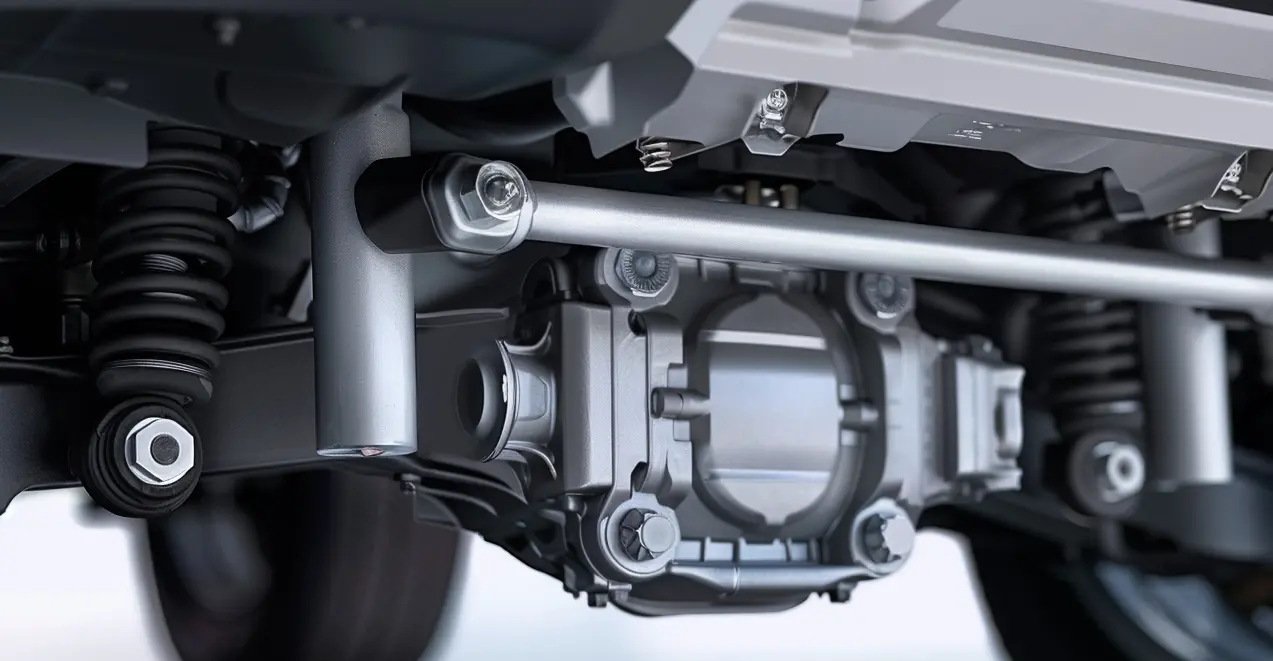
 Brake Hydraulic Line R&I
Brake Hydraulic Line R&I Brake Light Switch R&R
Brake Light Switch R&R